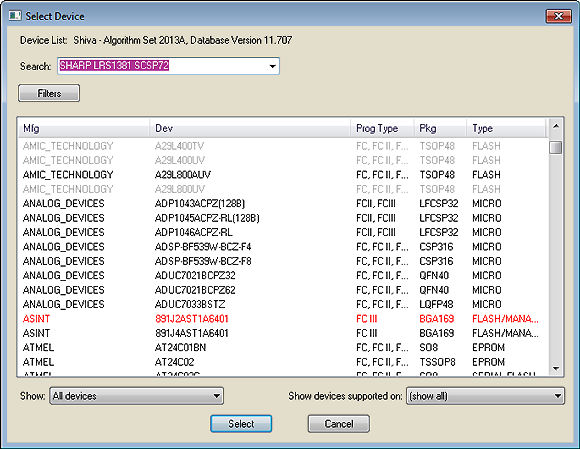
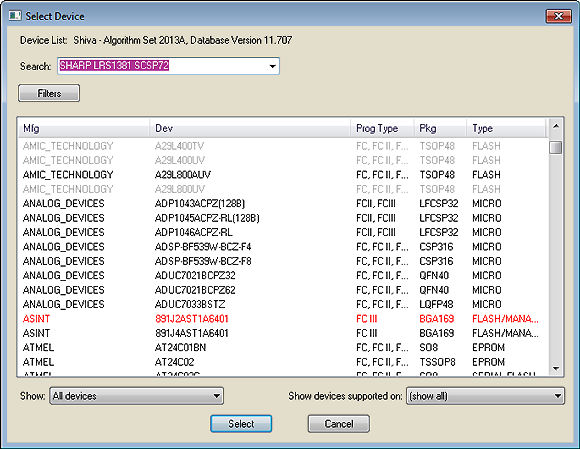
¤ The Select Device dialog. Why are some devices gray? • Why are some devices red?
• Why don't I see the "Show" button?
Click the column headings to sort by that column; once for ascending, once again for descending. To sort devices by Mfg (manufacturer), Dev (device name), Prog Type (programmer type), Type (device type) or Pkg (package type), click on that heading.
To select a device, choose from these options:
Click to select a custom filter or to open the Edit Filters dialog.
To select which devices show in the device list, choose from these options:
All devices — Show all devices for the selected programmer type.
Only released devices (BLACK) — Show only released devices for the selected programmer type.
Only non-released devices (RED) — Show only beta devices. The Device Footnote displays the algorithm file name, release status (beta), and author.
Only uninstalled devices (GRAY) — Show only devices that are not available to this programmer but can be purchased in an update or downloaded from the Algorithm Update feature on the Data I/O Web site.
To select which devices show in the device list, choose from these options:
Click Select to select the highlighted device.
Click Cancel to close the Select Device dialog without changing the currently selected device. Note that any filters that you created or edited are already saved and will not be deleted.
• • •