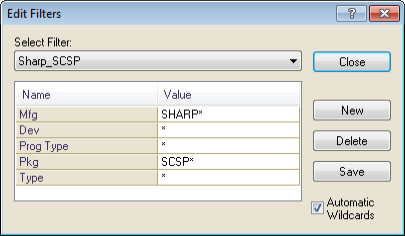
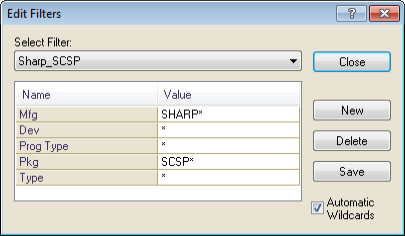
¤ For example, the above image returns a list of SCSP devices manufactured by Sharp Microelectronics.
|
New [filter] |
||
To edit a new (or existing) filter:
Enter the desired value. Okay to use standard wild card values ( * or ? ) into the available fields when Automatic Wildcards is checked.
If you DO NOT want an asterisk added to the end of each row, clear the check in the Automatic Wildcards box.
Click Save to save your changes.
Click Close to close the Edit Filters dialog.
• • •