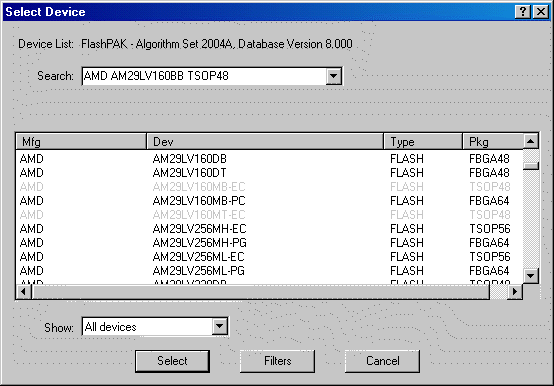
Some devices in the device list may appear gray.
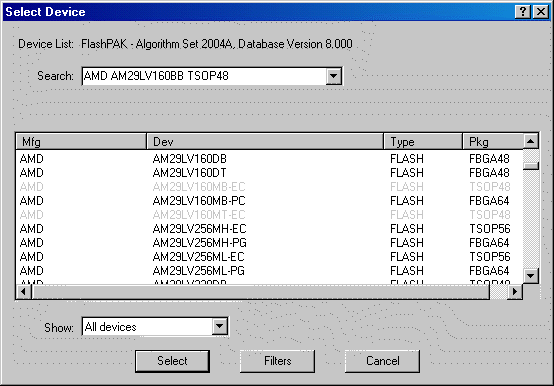
Devices are grayed out for one of two reasons:
You don’t have the algorithm for the device installed on your PC, or
You need to purchase an update to have access to the device algorithm
If you see this message:
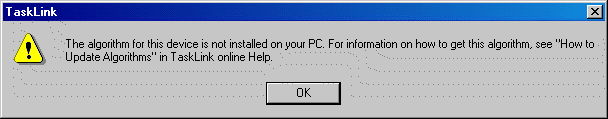
Download the algorithm for the device. See How to Update Algorithms for instructions on downloading algorithms from the Data I/O Web site.
If you see this message:
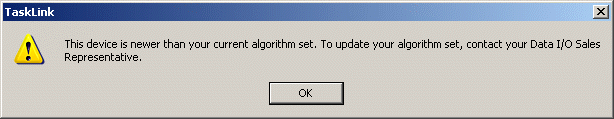
Purchase an update that gives you access to the device. Contact your Sales Representative for information about purchasing an update. To find your local Sales Representative, go to www.dataio.com/contact/repsearch.asp.
Related Topics
===